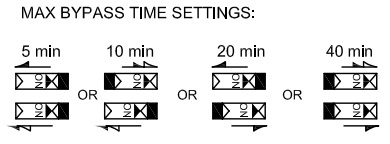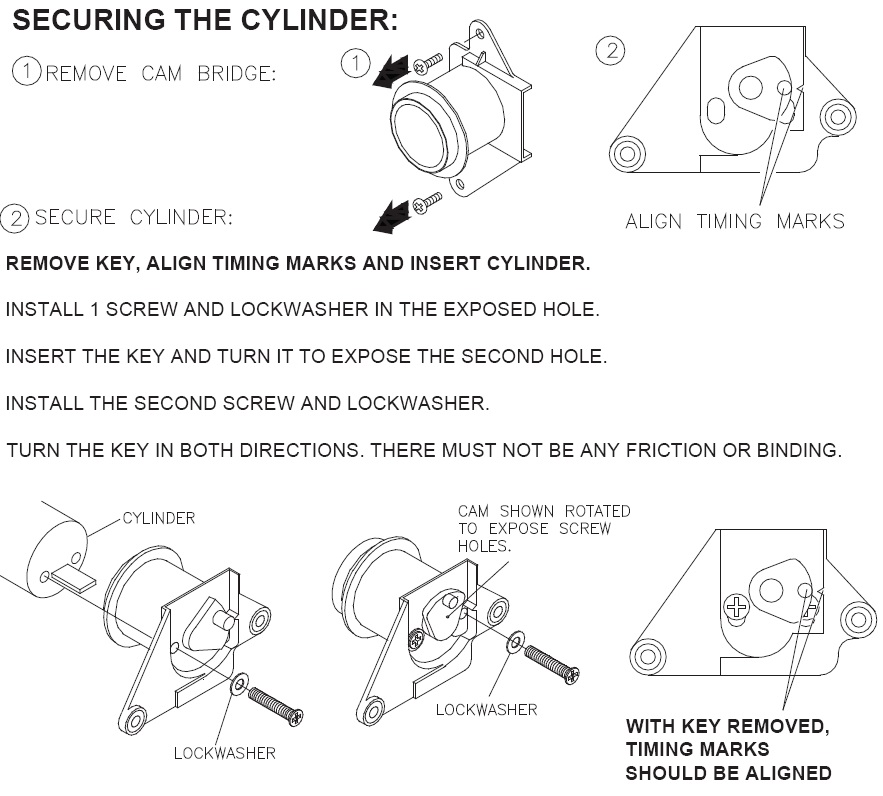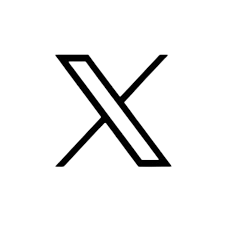Reset unit by removing battery power and building power, and re-connecting.
Turn the key counter clockwise to reset and release the key. Then push the time button to increment bar display.
If you hold the key in the reset position and don’t release it and push the time button to increment, the display will start to add time but will alarm every time the button is pushed.
Pushing and holding the button to add time the bar graph starts to increment part of the way and the alarm sounds. Also, pushing the button 1 step at a time sounds the alarm.
The cam lever is holding in the micro switch and not returning back down.
Corrective action would be:
Loosen the two cam screws a bit they could be over tightened causing binding. If there is still an issue replace the cam, part number 102680.
Check the cam assembly arm that activates the Micro Switch. Is it staying up and not returning down?
Corrective action would be to loosen the two cam screws a bit they could be over tightened causing binding. If there is still an issue replace the cam (p/n 102680).
Low battery indication.
Check AC power to the device for 24VAC plug-in transformer
If other then 24VAC replace with plug-in 103951
Battery should be replaced every 3-years
Battery backup 1-day fully charge
U-6 hot to the touch indicates bad battery or short in the wires
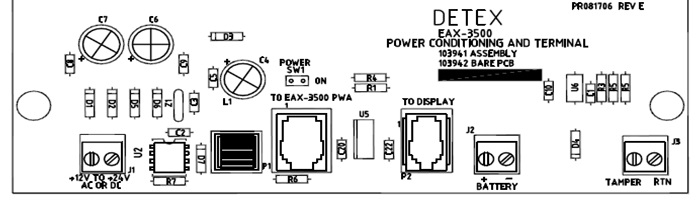
All LEDs and bar display are fully on reset by unplugging both modular cables and plugging the control board back in first, then the display board.
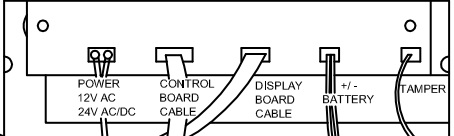
If LEDs return to normal, test by adding time and opening and closing door should reset the display. Opening the door should sound the alarm with no time entered. This would be working correctly.
Display has 1 bar and can’t clear. Reset by unplugging both modular cables and plugging the control board back in first and then the display board. If this doesn’t correct it then check to see that the micro switch being released. If it is released then Cycle power to reset, if no help. Replacement board kit is 104393. This includes all 3 circuit boards and the modular cable.

The ECL-405 (DTX00XX) represents key numbers from 11 to 20. This ID will also be engraved on the key you are looking for.

The CL-1 is for the EAX-3500, which is a wafer lock, not a screw cover.
Learn more about the cover lock and cover lock keys here
There is a 360 degree rotation and the alarm may sound briefly during the turn of the key, it is important to keep turning even if you hear the alarm.