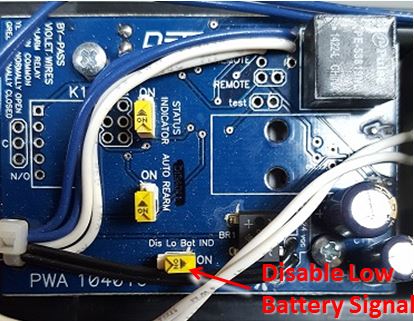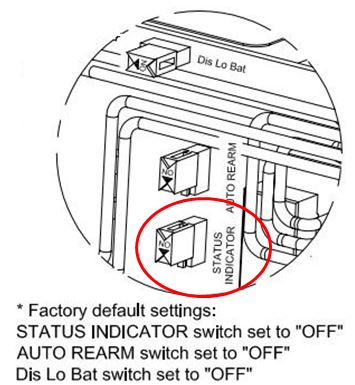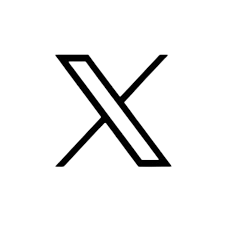If your device has 2 bolts holding the paddle on (ECL-230D), replacement part number is, ECL-8220 or if you have 3 bolts (ECL-230D-PH) replacement part number is ECL-2109
Make sure the time marks are aligned correctly
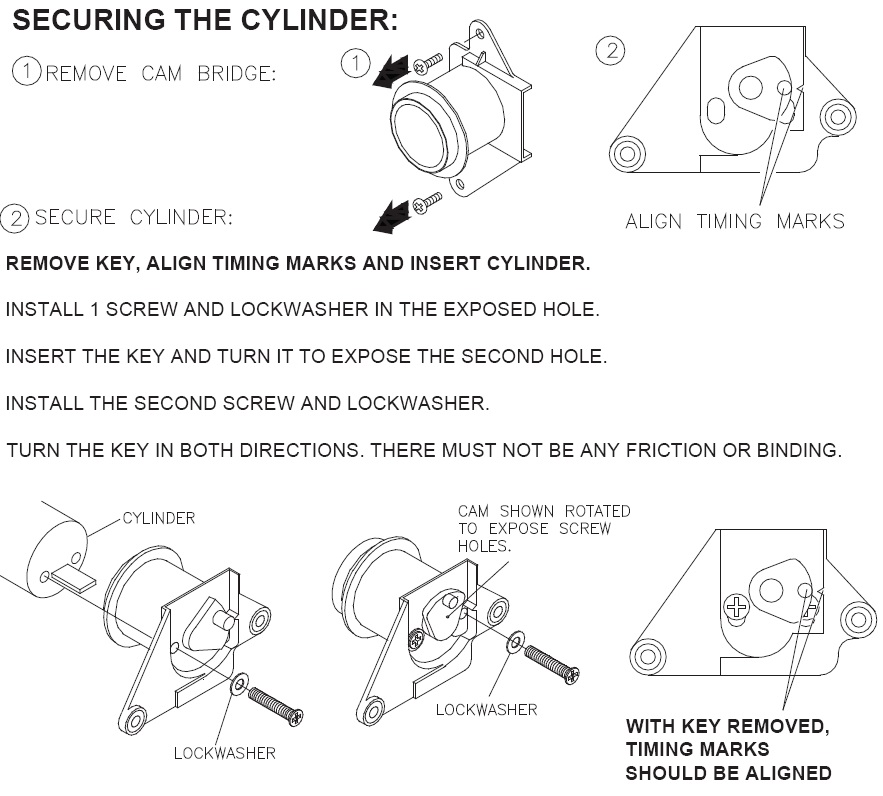
Push the bar completely in, make sure the bar springs back out and turn the key 360 degrees clockwise
Make sure the dead bolt is not hitting the strike or bottoming out in the strike
Be sure that the dead latch is being pushed in. If the strike isn’t aligned properly, it may not keep the dead latch in.
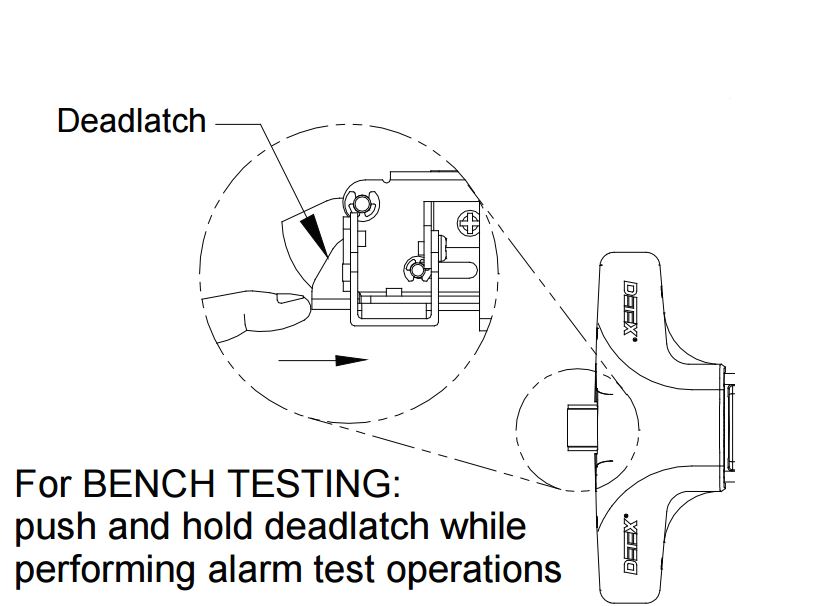
If it arms while pushing in the deadlatch, the strike may need to be shimmed closer to the latchbolt.
If it doesn’t arm after pushing in the deadlatch, examine the plugs in the latch assembly:
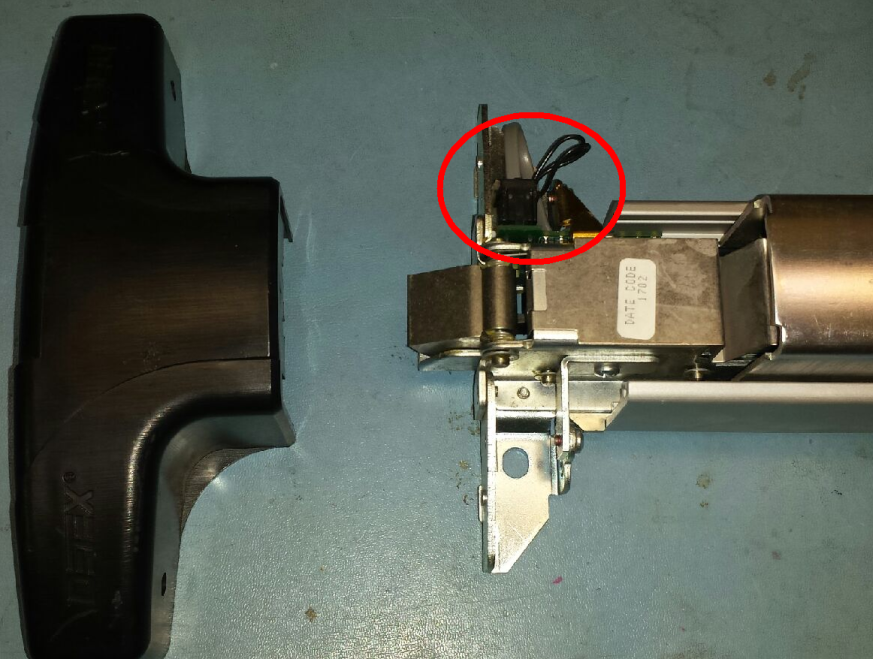
Make sure the 2 pin connector is fully seated on both pins and the modular (phone type) is clicked in here and also at the main circuit board.
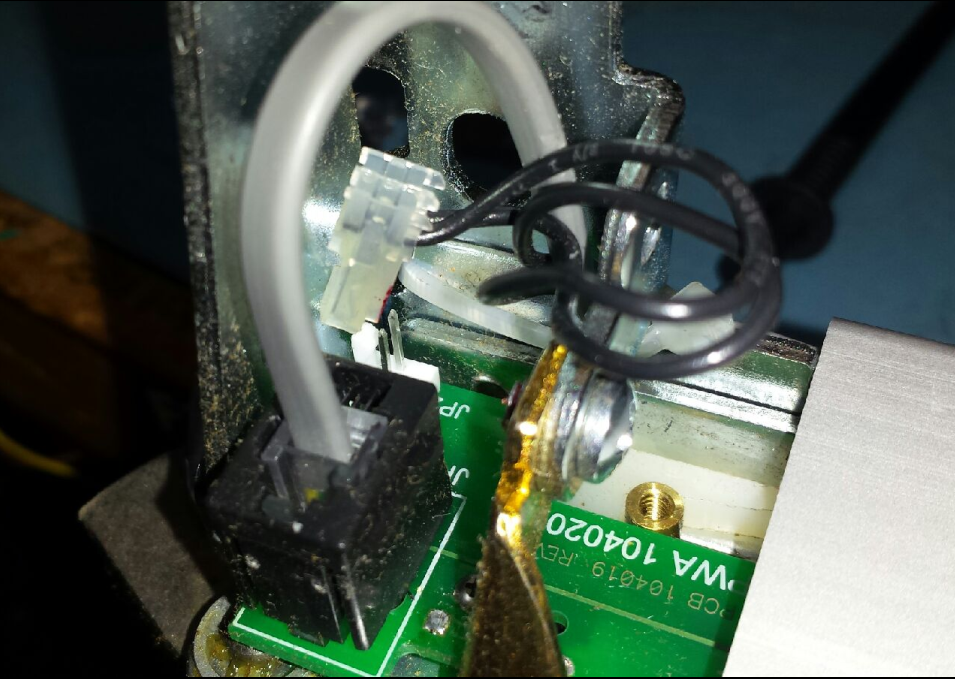
Status indicator set to “Off” by default. Yellow slide switch for status indicator needs to be slid to on. The unit must be off and battery and hardwired power removed before the change can be made.
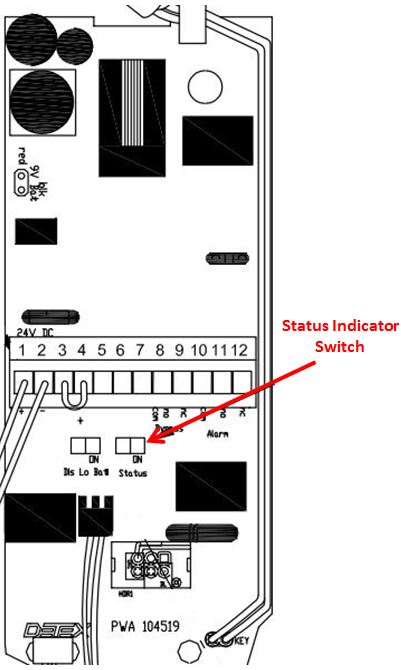
Status indicator set to “Off” by default. Yellow slide switch for status indicator needs to be slid to on. The unit must be off and battery and hardwired power removed before the change can be made.
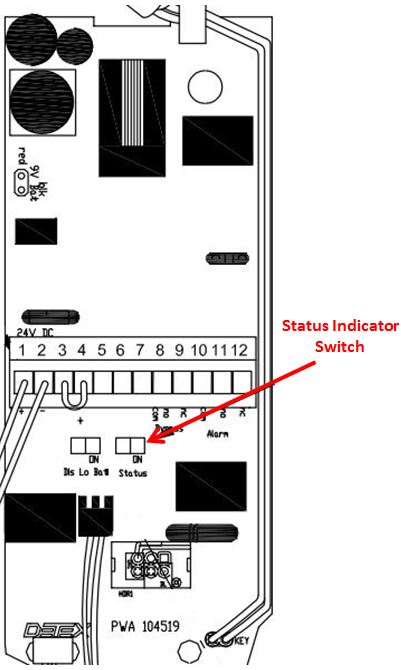
To identify part numbers, drawings can be found in the instructions and on parts lists.
A distributor can also be found for you by calling us.
You can also call one of our go to parts distributors:
Door Service – 314-487-0800 Ext. 2
Dead or weak battery.
Battery not secured to connector correctly.
Battery connector or wires damaged.
No AC power.
Install new battery, LED’s should flash and the siren beep once. Secure battery correctly. Verify power from transformer and check for correct voltage at connector P2. AC powered unit gives a low battery indication.