Key stop being used. This is a safety feature that will not allow a key holder to walk away from the device with their keys without the alarm being armed.
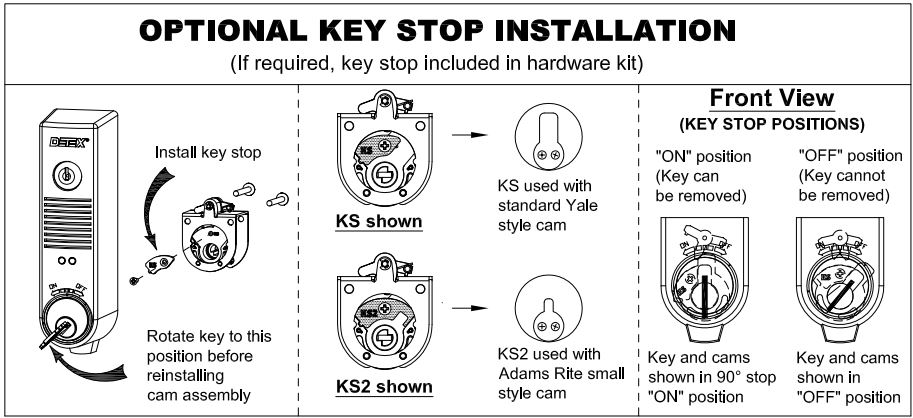
|
New price increase January 7, 2026
|
The device mounts to the wall and 2 external magnetic switches need to be used. The switches are wired in series and connected to the green terminal block on the top of the board. The JP1 jumper wire also needs to be cut on the board.
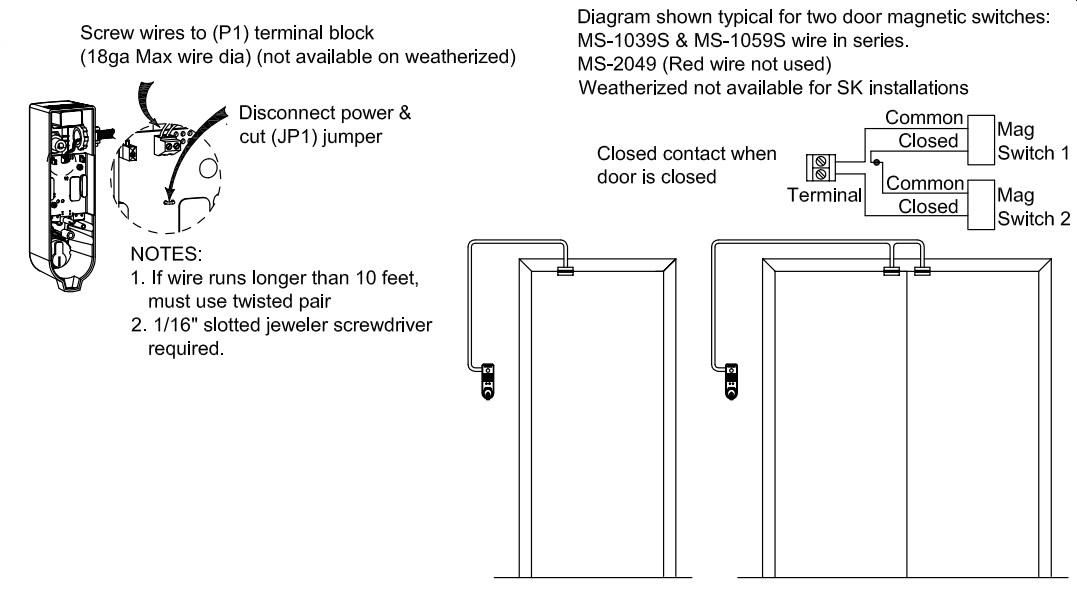
Disarm the device by turning your key clockwise. Look on the circuit board near the sticker saying “500”, there are two metal prongs with white lettering near them saying ‘Mag Handing’. Short them together using something metal like a screwdriver or a key. The unit should beep 5 times. Reinstall the device with the door open, arm by turning the key counter-clockwise and close the door. You should hear 1 chirp and then the device should start the 15 second arming delay indicated by rapid flashing of green light, followed by 3 chirps, indicating that it is armed.
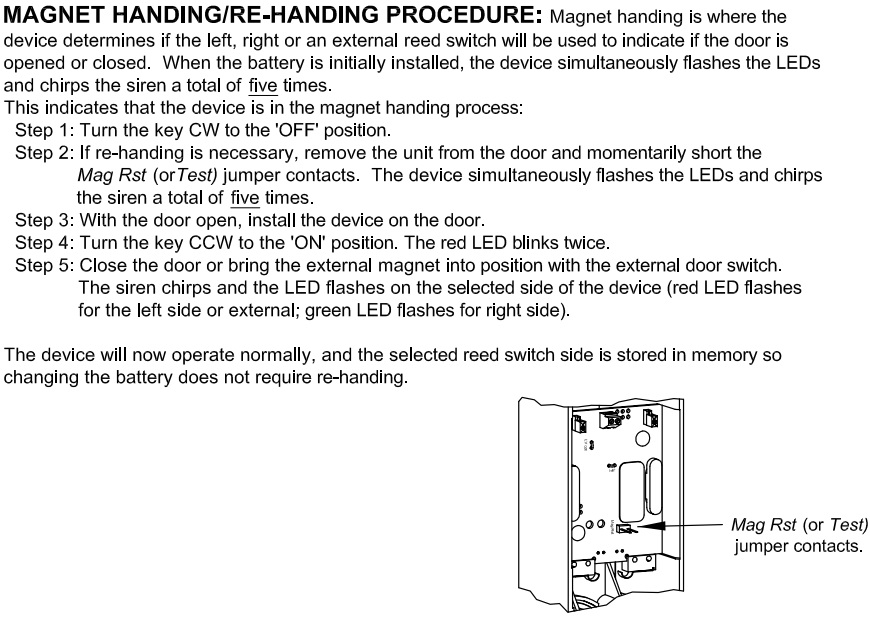
If JP1 is cut on the board, the unit is made to mount on the wall and use a external magnetic switch.
Please refer to the installation instructions for more information on how to re-hand your device
Disarm the device by turning your key clockwise. Look on the circuit board near the sticker saying “500”, there are two metal prongs with white lettering near them saying ‘Mag Handing’. Short them together using something metal like a screwdriver or a key. The unit should beep 5 times. Reinstall the device with the door open, arm by turning the key counter-clockwise and close the door. You should hear 1 chirp and then the device should start the 15 second arming delay indicated by rapid flashing of green light, followed by 3 chirps, indicating that it is armed.
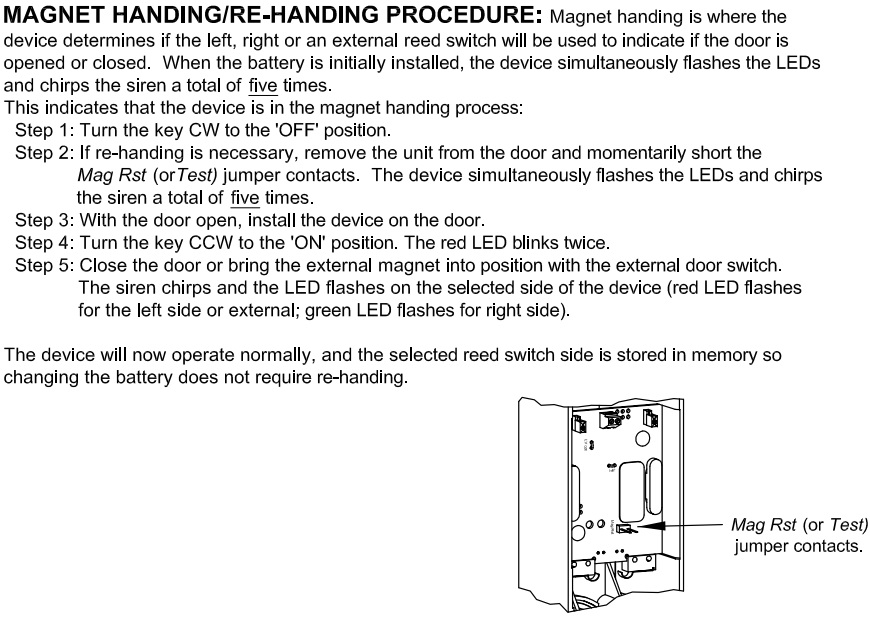
If JP1 is cut on the board, the unit is made to mount on the wall and use a external magnetic switch.
Please refer to the installation instructions for more information on how to re-hand your device
May be set to auto rearm(non-extended bypass) and the magnet on the frame not aligned properly.
Re-hand the device and ensure door stays closed throughout entire arming process.
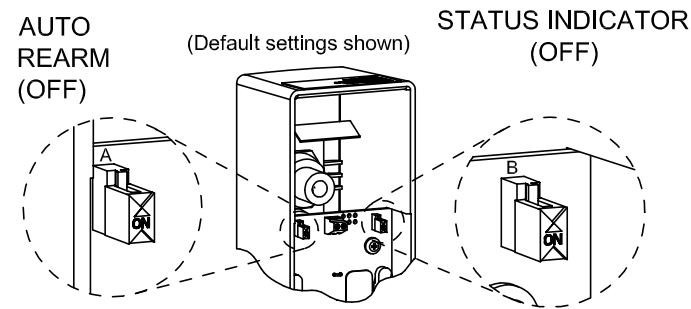
The unit could be handed to the wrong side, or the magnet may be out of alignment.
Unplug battery and re-connect, if the unit beeps 5 times the unit is not handed.
Use the magnet locator when mounting the device.
If JP1 is cut the small stock Detex magnet will no longer work and the unit is now looking for wired contacts.
Detex Corporation. All rights reserved.
